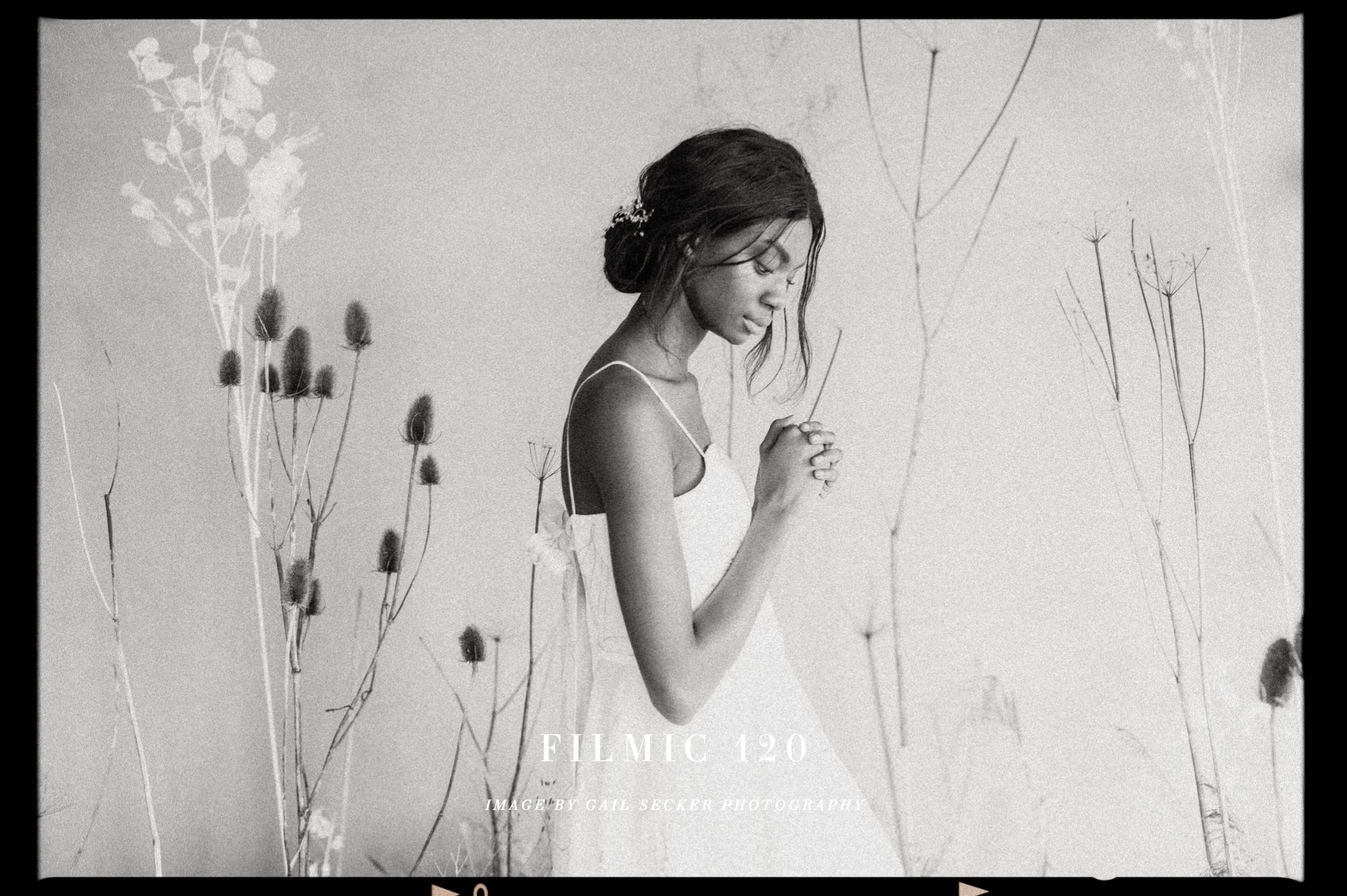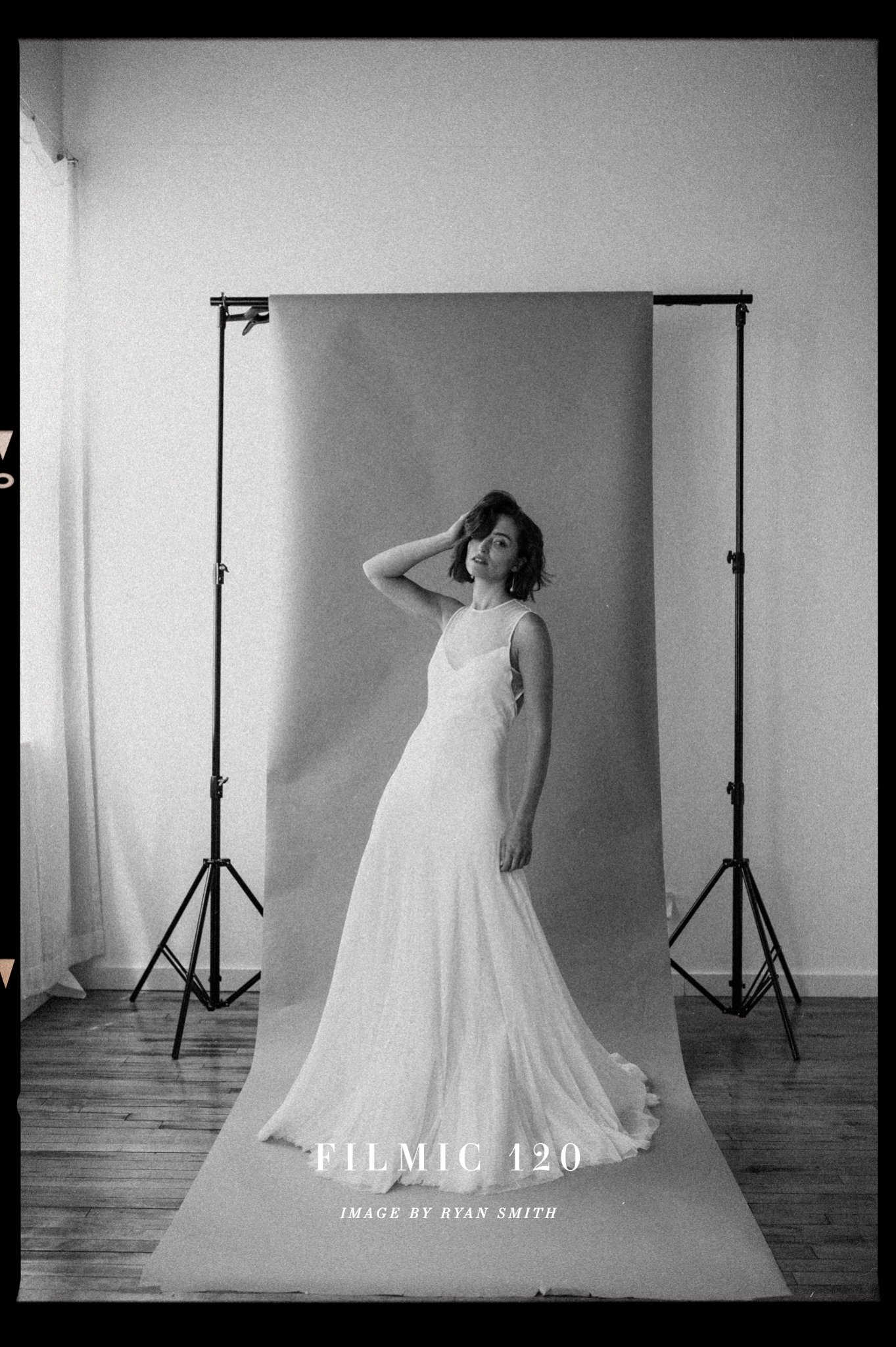Image 1 of 4
Image 1 of 4

 Image 2 of 4
Image 2 of 4

 Image 3 of 4
Image 3 of 4

 Image 4 of 4
Image 4 of 4





Quest Tools 08 - ExF Light Leaks
In film photography, a light leak occurs when unintended light exposes the film, resulting in unpredictable streaks, spots, or fogging within the image. Rather than being considered flaws, these imperfections can inject a vibrant sense of energy into the frame, contributing to the overall narrative of your photograph.
Introducing Quest Tools 08 ExF Light Leaks — a powerful tool that allows you to precisely control the appearance of these nostalgic visual effects in your images using Lightroom’s masking capabilities. The collection comprises eighteen light leak presets, offering a diverse range of styles, colors, and placements of light leak effects designed for seamless layering and adjustment within the masking panel.
Additionally, the set includes a Vintage Tone tool that can be effortlessly layered over any other preset. This transformative feature turns your edit into an analog-inspired masterpiece characterized by desaturated colors, muted dynamics, a gentle haze, and filmic grain.
Please note: Due to current limitations within the Masking feature of Adobe Camera Raw, it’s not possible to move an entire masking group, as such, we recommend using Lightroom Classic for the best experience when using masking tools.
In film photography, a light leak occurs when unintended light exposes the film, resulting in unpredictable streaks, spots, or fogging within the image. Rather than being considered flaws, these imperfections can inject a vibrant sense of energy into the frame, contributing to the overall narrative of your photograph.
Introducing Quest Tools 08 ExF Light Leaks — a powerful tool that allows you to precisely control the appearance of these nostalgic visual effects in your images using Lightroom’s masking capabilities. The collection comprises eighteen light leak presets, offering a diverse range of styles, colors, and placements of light leak effects designed for seamless layering and adjustment within the masking panel.
Additionally, the set includes a Vintage Tone tool that can be effortlessly layered over any other preset. This transformative feature turns your edit into an analog-inspired masterpiece characterized by desaturated colors, muted dynamics, a gentle haze, and filmic grain.
Please note: Due to current limitations within the Masking feature of Adobe Camera Raw, it’s not possible to move an entire masking group, as such, we recommend using Lightroom Classic for the best experience when using masking tools.